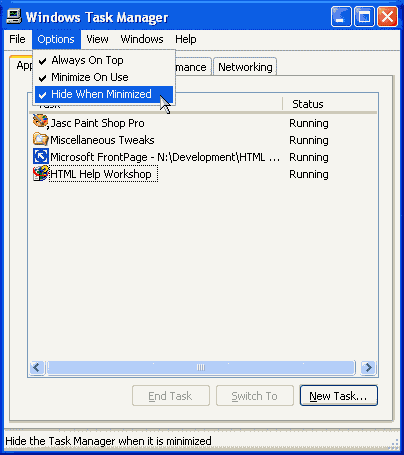|
|
||||
|
|
||
|
If you'd like to hide Task Manager but still keep it running and ready for immediate use, here's how. Open Task Manager by pressing Ctrl+Shift+Esc. Next, choose Options, Hide When Minimized. Now you can run Task Manager and it won't take up space in the taskbar (see picture 1).
To make it visible again, double-click its icon. It's a small bar graph display in the right side of the taskbar near the time display.
|
|
|
|
|
|
|
|
|